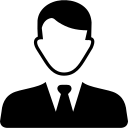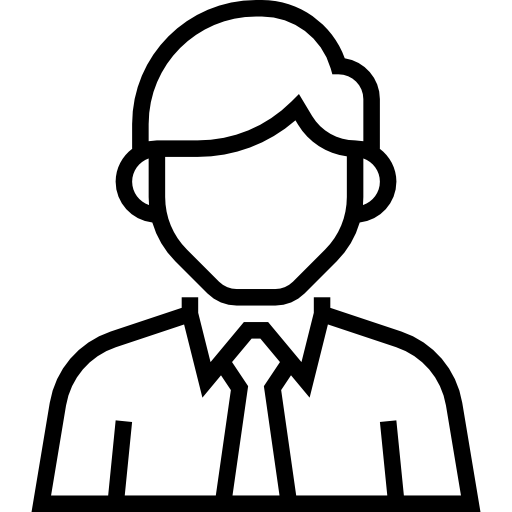Description
Connecting the sensors
One element can be connected to each of the four inputs. This can be passive resistance sensors (Pt1000, Ni1000 or NTC), an active sensor (DC 0...10 V output) or a switching contact. Thus, the analog signal of the elements can be easily digitized and transmitted via the MP-BUS network via the MP24-AIO module.
Analog outputs
The MP24-AIO module has two analog outputs OUT1 and OUT2. These can be controlled via MP-BUS communication similarly to drives on individual two MP addresses. The command 0..100% then corresponds to the output 0..10 V. Alternatively, these outputs can be controlled via DataPools commands.
Application MP App
The Application MP App is a tool for configuration input / output MP24-AIO module. It clearly displays the information about device and their values, sets input types and enables firmware upgrades.

Displayable and configurable information in the MP App application:
Information about device:
- serial number
- firmware version
- hardware version
Analog outputs
- current output voltage (in the range 0…10 V)
- output value editor
Analog inputs
- MP addresses (PP, MP1 … MP8)
- current value (according to the selected type)
- type of input value (see the table below)
- MP address settings
- address type settings
| Analog inputs options | ||
|---|---|---|
| Type of measurement | Range of values | |
0 | Off | 0 |
1 | Voltage | from 0 to 10 V |
2 | Resistance – range 1 | from 100 Ω to 5 kΩ |
3 | Resistance – range 2 | from 100 Ω to 60 kΩ |
4 | Switch status | 1 (0–2 V); 0 (> 2 V) |
5 | Electric current | from 0 to 20 mA |
6 | Temperature sensor Pt 1000 | from -40,0 to 220 °C |
7 | Temperature sensor Ni 1000 (Tk 5000) | from -40,0 to 220 °C |
8 | Temperature sensor Ni 1000 (Tk 6180) | from -40,0 to 220 °C |